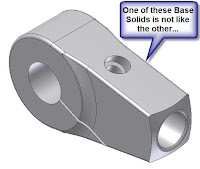 One of the tricks I find most people are unaware of in Inventor is the ability to edit "Base" features in Inventor. Base features are what you normally get when you import a model from another CAD system or Step file. Many people have figured out that they can sketch on faces of a Base model to create additional features, but few know they can use something as simple as the "Delete" key to remove features while in the Base Editing mode (as detailed in a previous CAD Geek post). I just wanted to show an example of utilizing a work plane and streching a base solid to a wider variation. Take a look at this video for a quick example:
One of the tricks I find most people are unaware of in Inventor is the ability to edit "Base" features in Inventor. Base features are what you normally get when you import a model from another CAD system or Step file. Many people have figured out that they can sketch on faces of a Base model to create additional features, but few know they can use something as simple as the "Delete" key to remove features while in the Base Editing mode (as detailed in a previous CAD Geek post). I just wanted to show an example of utilizing a work plane and streching a base solid to a wider variation. Take a look at this video for a quick example: Go straight to tips and tricks for the following Autodesk Products:
Base Solids Editing in Inventor - Stretch Trick
Written by Tata Technologies CAD/PLM Geek on Tuesday, September 02, 2008
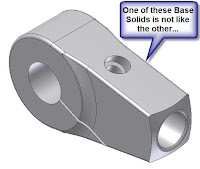 One of the tricks I find most people are unaware of in Inventor is the ability to edit "Base" features in Inventor. Base features are what you normally get when you import a model from another CAD system or Step file. Many people have figured out that they can sketch on faces of a Base model to create additional features, but few know they can use something as simple as the "Delete" key to remove features while in the Base Editing mode (as detailed in a previous CAD Geek post). I just wanted to show an example of utilizing a work plane and streching a base solid to a wider variation. Take a look at this video for a quick example:
One of the tricks I find most people are unaware of in Inventor is the ability to edit "Base" features in Inventor. Base features are what you normally get when you import a model from another CAD system or Step file. Many people have figured out that they can sketch on faces of a Base model to create additional features, but few know they can use something as simple as the "Delete" key to remove features while in the Base Editing mode (as detailed in a previous CAD Geek post). I just wanted to show an example of utilizing a work plane and streching a base solid to a wider variation. Take a look at this video for a quick example:
Tata Technologies CAD/PLM Geek
Tuesday, September 02, 2008
![]()
![]()
Labels: Base Solids Editing , import , Inventor




: