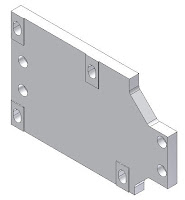
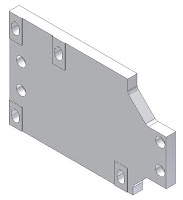
Hello again. In part 3 of this series concerning the editing of base solids, I would like to show an example of moving an entire set of faces on a model. This is just another way to edit a part that doesn't actually have any features to edit.
Check out this video for an example:
Watch Video Here
Contributed by Ben of the INCAT CAD Geeks



: