 When I am showing customers how Vault and ProductStream function, I typically show the interface, dialog boxes, and prompts like they are when the software is installed. If I were using Vault in a production environment, I would usually always have the same response to dialog boxes and prompts. It is now possible to completely streamline the Vault interface so that a CAD user might not even know they are checking files out and back in to Vault. Just take a look at the Vault Options available in the CAD Application and it could improve your workflow as well.
When I am showing customers how Vault and ProductStream function, I typically show the interface, dialog boxes, and prompts like they are when the software is installed. If I were using Vault in a production environment, I would usually always have the same response to dialog boxes and prompts. It is now possible to completely streamline the Vault interface so that a CAD user might not even know they are checking files out and back in to Vault. Just take a look at the Vault Options available in the CAD Application and it could improve your workflow as well.
Contributed by Ben of the INCAT CAD Geeks
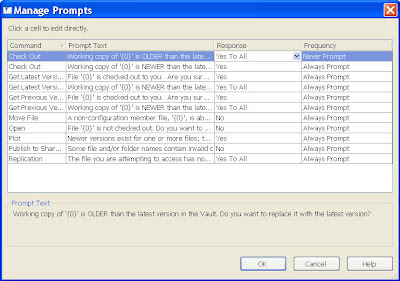



: