I was talking with a new user of AutoCAD Electrical yesterday and he was in the process of configuring the look and feel of AutoCAD Electrical. One area that he needed to change was how the column heading information appeared on the Bill of Material. So let’s quickly run through the steps:
1. Run your BOM report as usual
2. When the report is displayed click on – Change Report Format
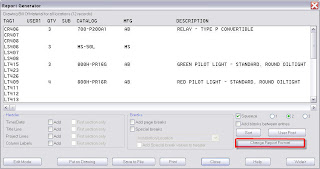
3. From the left window pane select any of the fields in my example – Catalog
4. In the middle of the dialog box near the bottom you will find Change Field Name/Justification, here you will see the field you selected to change
5. Type in the new text you want the column displayed as
6. Click OK
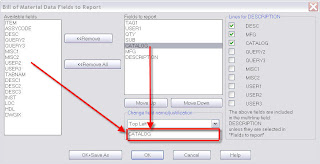
Let's take a look
http://www.screencast.com/t/4LqAYLpI
Created by Dave one of the Cad Geeks



: