If you commonly track a lot of reference files other than CAD that need to be maintained, Vault now allows you to Copy and Paste non CAD files from one folder to another. This would allow you to quickly transfer a supporting file from one folder to another without ever leaving the Vault environment to Copy and rename in Windows explorer. The extra step of checking the supporting file in manually is also eliminated. The following steps closely follow the common Copy / Paste in Windows Explorer:
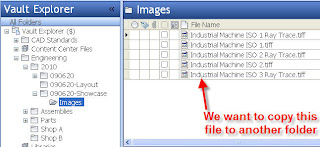
1) Find a file to be copied.
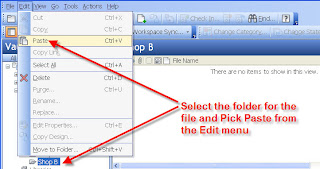
3) Pick the destination folder and Paste from the Edit menu
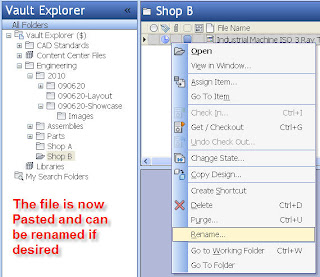
4) The file is now in the destination folder and can be renamed if you like.
Contributed by Ben of the CAD Geeks




: