How to keep track of important points in AutoCAD with OBJECT SNAP TRACKING!
ê Object Snap Tracking (OTRACK) is used for exact selection of points relative to other points in your drawing without needing construction lines. You can track up to 7 points at one time! These can be tracked horizontally, vertically, or at polar alignments based off the points.
ê Access: Make sure the OTRACK icon in the Status Bar is ON and touch the Osnap (ie. HOVER, Do Not Click on it), then click when you reach the desired point location.
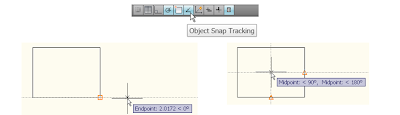



: