One of the most common topics of Vault discussion I run into is around the options for Vault viewing. Everyone I speak with usually needs some method of viewing drawings that have been checked into Vault. Sometimes this is just for viewing access by a couple key individuals who are not involved in the CAD design process, but just need to gather or reference design documentation. This seems to be quite common at smaller companies with a tight knit group of individuals. If this is the case, there is a way of producing an uncontrolled "duplicate" publish location for viewing a copy of drawings that get checked into Vault. The key word here is "Copy" and that definitely has some significant drawbacks that could be far from ideal.
What it does:
- Puts a duplicate DWF copy of drawings in a network folder at the time they are checked into Vault. This only occurs if the Vault user leaves the DWF option turned on.
- Allows individuals without CAD to view the non-Vaulted DWF files with Autodesk Design Review (free).
- Does not re-sync with files that have been renamed, moved, or removed from Vault. This could leave non-valid DWF files sitting in the folder structure unless someone manually removes them.
- Does not indicate that the file is ready for viewing
- Does not track the revision of the viewable file
- Does not ensure that the viewable DWF file is the latest effective release that is safe for manufacturing to use
Here is the basic setup procedure for the "duplicate" publish location:
1. Pick the "Define" button on the Visualizatin tab of the Vault Administration dialog box.
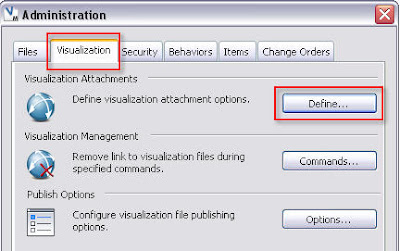
2. Turn on the "Duplicate Vault Folder Structure" and define a network path that the CAD users can publish to.





: