You create multiple solid bodies in a part file using modeling commands, or by importing one or more solids using the Derived Component command. Use the Move Bodies command to reposition solid body components.
There are three modes of moving bodies in a part file:
Free Drag allows you to move objects in any X, Y, Z combination.
Move along ray allows you to perform a linear move on objects.
Rotate allows you to set the angular rotation of an object around a central axis.
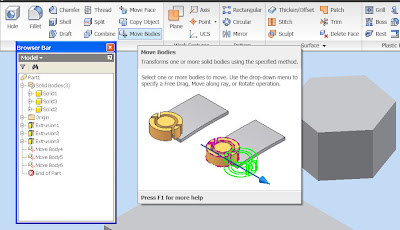
Video link: http://www.screencast.com/t/MzJiOGE3Y Created by one of the Cad Geeks



: